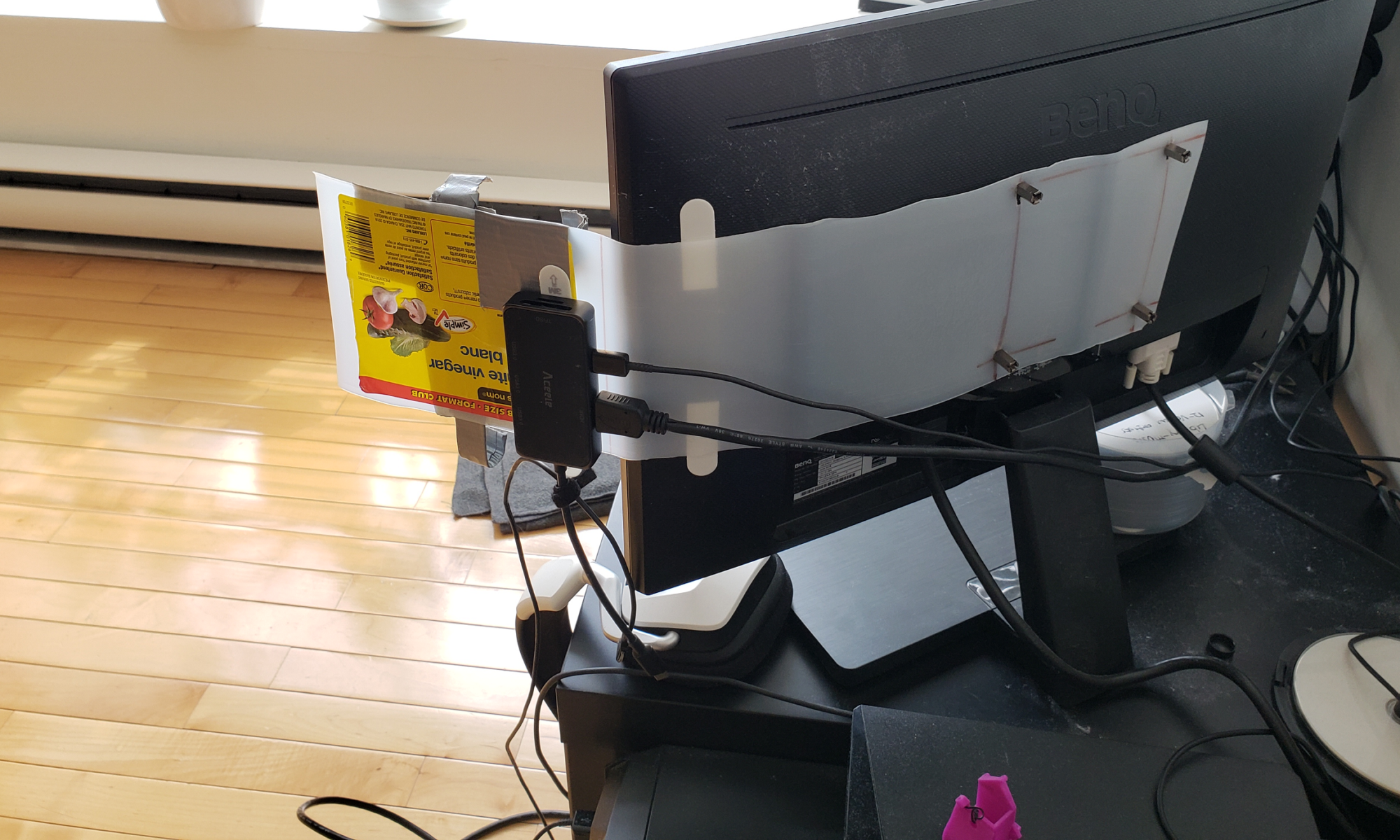Part of what MakerCave is all about is learning and building. I’ve been working on a massive project for a long time, something I’ve wanted and dreamed about for years. And as part of working through a larger project, it can be useful to subdivide the large project into several smaller projects.
To that end, my new button stick!
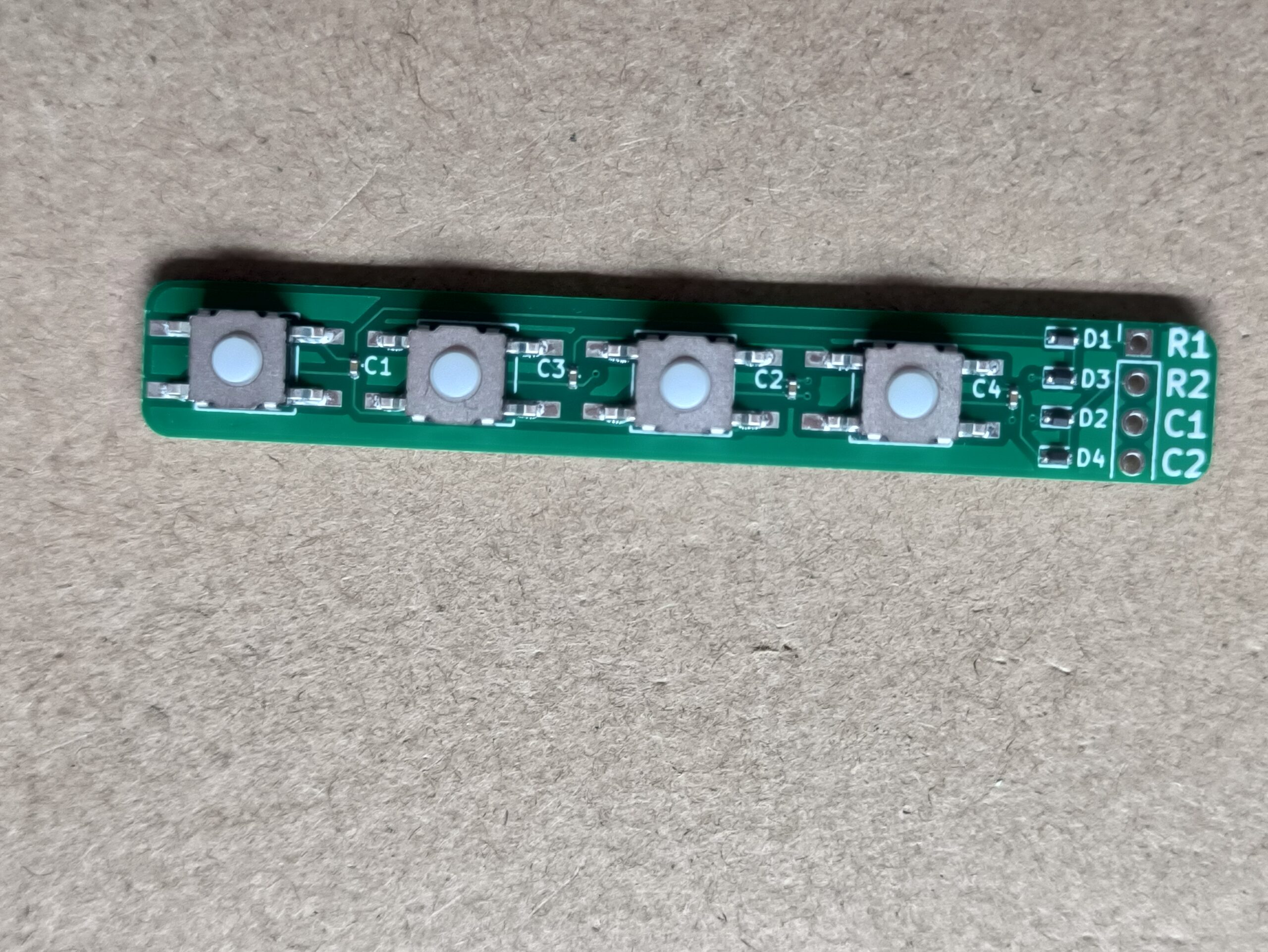

Other buttons matrices exist, but I didn’t like the look of any of them and didn’t think they would be very comfortable to use as a remote control. With this first batch I think the only thing I’d change is I’d get a slightly higher silicon-button part on the buttons in future batches.
I did lots of reading about keyboard and schematics and stuff before I settled on the schematic I ended up creating. Each button has a small capacitor to boost the power of it’s press, as well as a diode to allow not only clarity but also chording and other advanced programming.
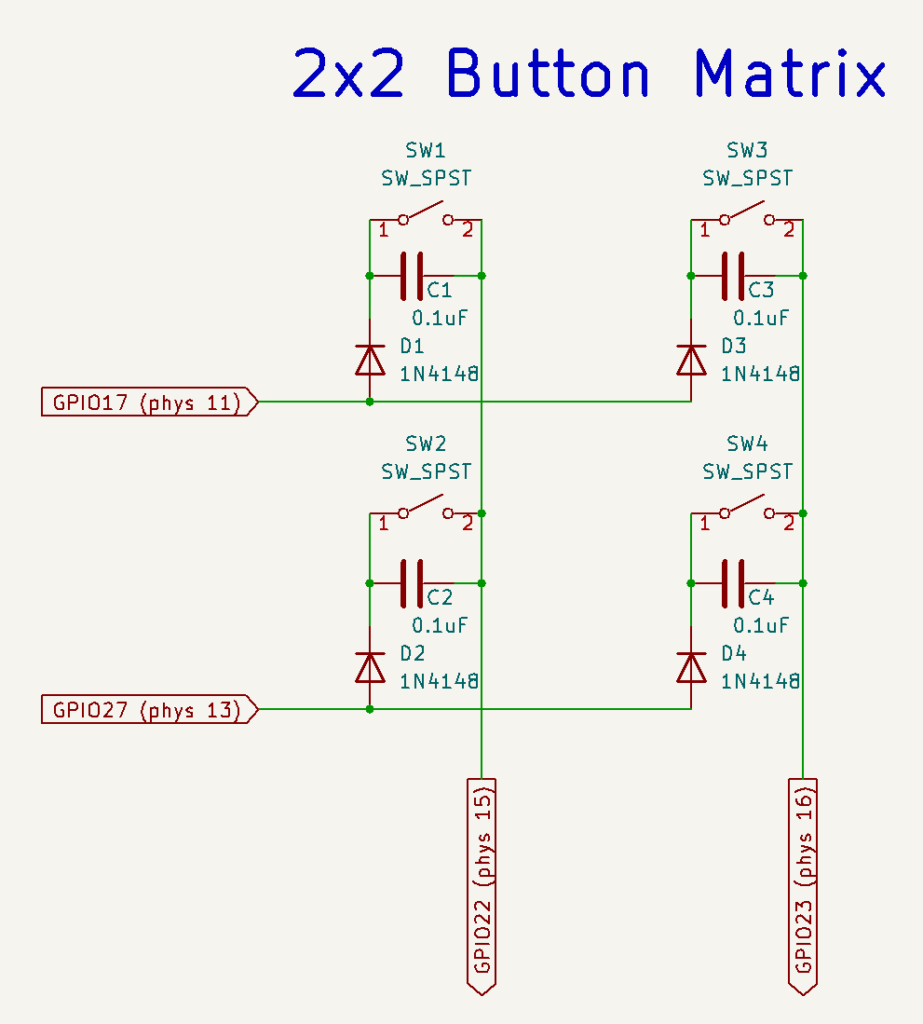
The buttons I chose are water and dust proof to ip67, but as I said the silicon is a bit short and hard to press. I will be doing underwater testing with the boards, they should be waterproof as is, and even if not I have conformal coating I can use if I need to.
This isn’t the first custom PCB that I’ve created, but it is the first that meets the final specifications of this V1 of the larger project that I’m working on. I’ve been using KiCad as well as Fusion 360 for designing.
The code for this project is released on my github at: https://github.com/scriven42/2x2_Button_Matrix
If you want some but for whatever reason won’t be making them yourself, this first batch I ordered from PCBway and have made available on their sharing system:
https://www.pcbway.com/project/shareproject/2x2_Button_Matrix_def44599.html
I have a second batch on the way from Aisler and they also have a sharing system that should make it easier if you would like to order them for your own project:
https://aisler.net/p/VKKEEBOR
[When I receive the Aisler batch, I’ll upload some pictures to this post.]